Appointment booking can be done either on Sahel app on Meta Website. However, the Sahel app is only available in Arabic at the moment, so we have listed down the process through the website.
To book an appointment on the Meta website: Visit https://meta.e.gov.kw/En/
Register or log in to your account. To register click on the Register icon on the top right corner of the page.
Once logged in, click on Appointments Search on the left side of the page
Scroll down and click on the Ministry of Interior Service Categories button
Then click the Services button under General Department Of Personnel Identification
Scroll down to the last option Biometric Enrollment and click on the Apply button
Then select the location most convenient to you and click on the Apply button
Then select the available date and slot
You must carry your original Civil ID
The list of locations is as below-
Personal Identification Dep- Jahra
Personal Identification Dep- Ali Sabah Al Salem (Um Al Hayman)
Personal Identification Dep- Hawally & Al Assima (West Mishref)
Personal Identification Dep- Al Farwaniya
Personal Identification Dep- Al Jahra
Personal Identification Dep- Al Ahmadi
Personal Identification Dep- Mubarak Al Kabeer
360 Mall
Assima Mall
Ministry Complex
The Avenues
—————————————————————
Check your Biomatric Status
With the use of the Sahel app the service can be accessed via the application’s “Security service” section.
Pen your Sahel app and select the “Service” section at the bottom to view your biometric status. (The bottom bar’s second button from the right).


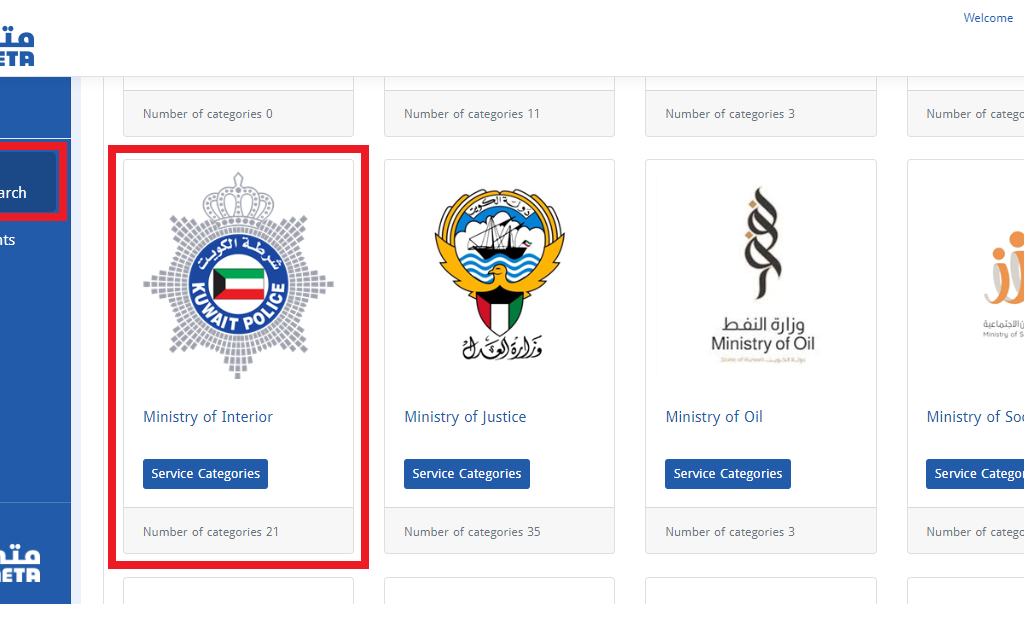
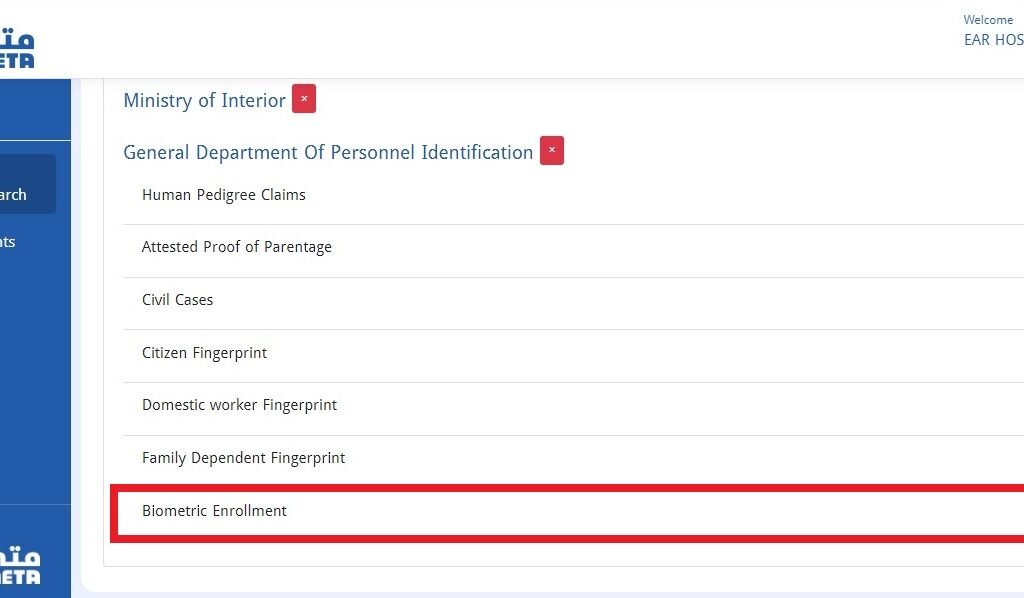
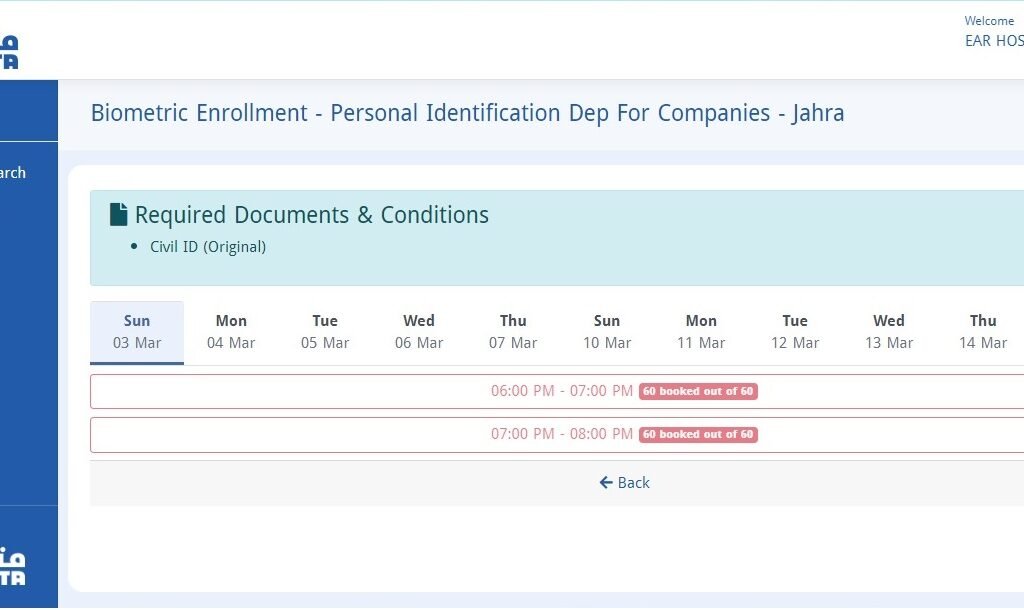



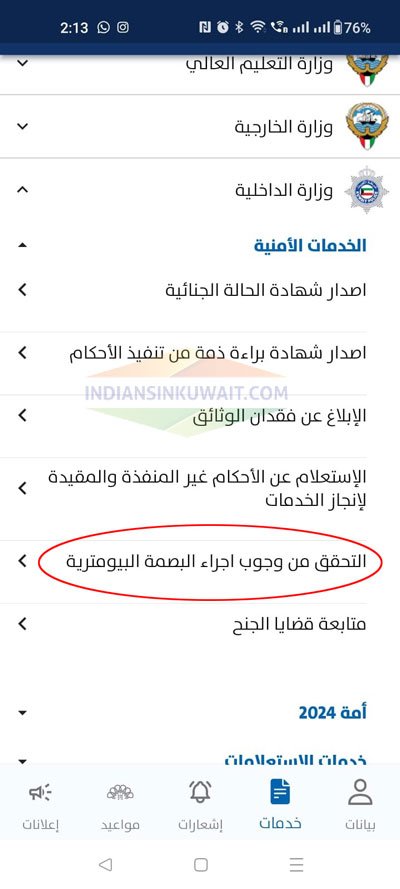
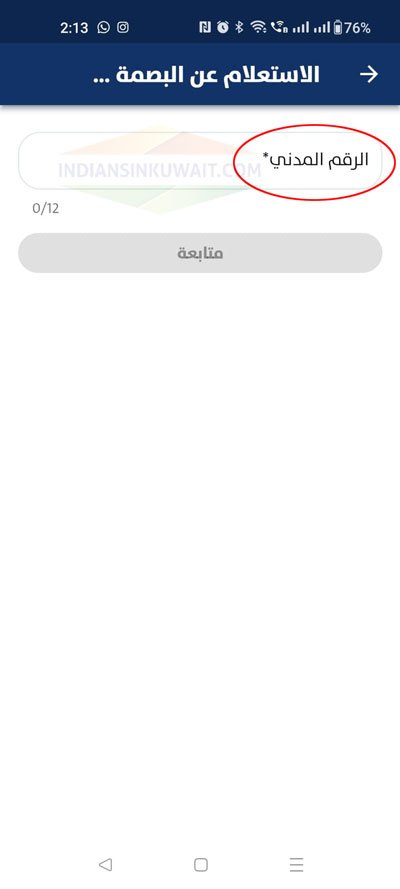 36
36